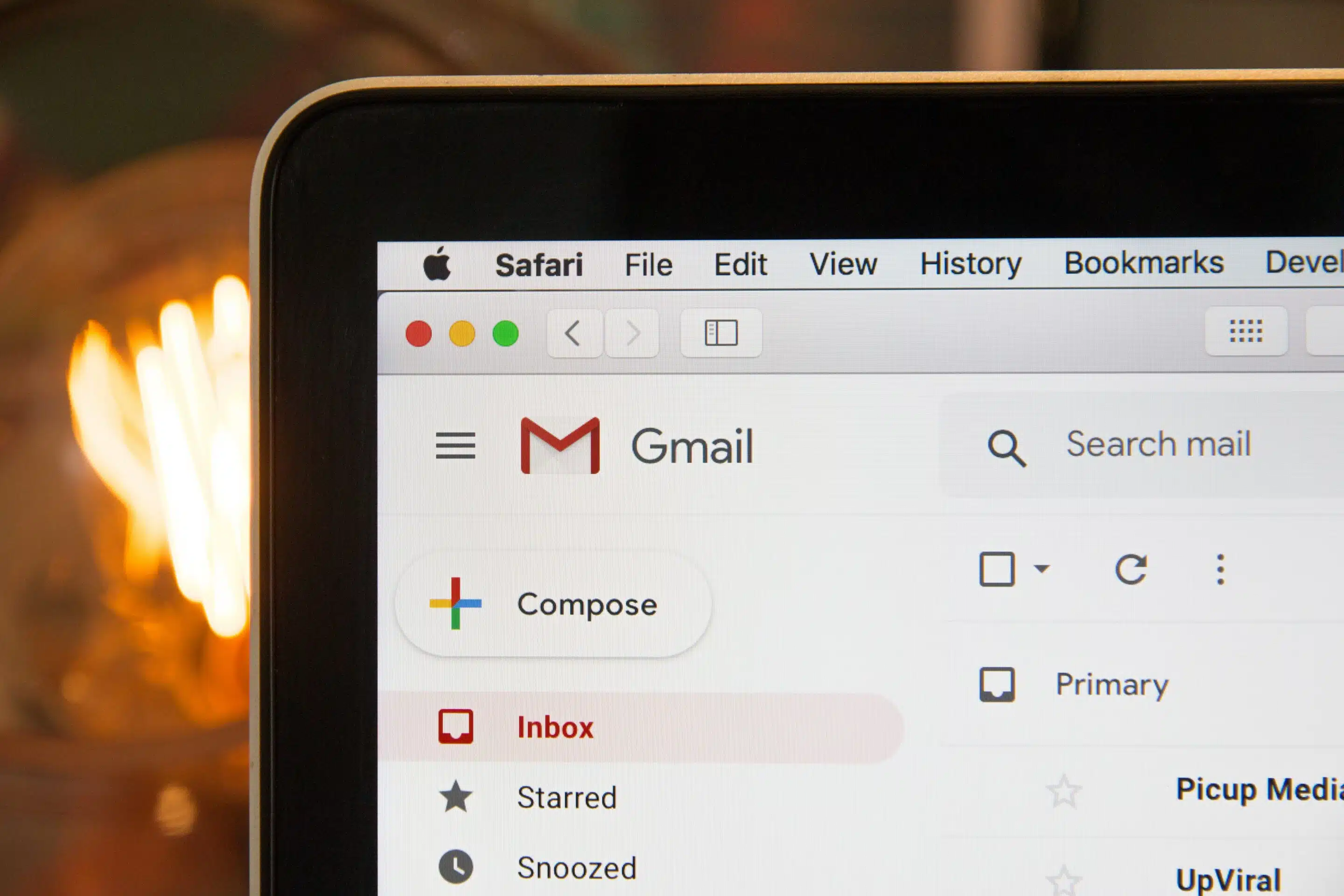In today’s world of digital communication, emails have become an essential part of our everyday lives. Whether personal or professional, these emails contain important information that needs to be protected from spammers and scammers. However, given the increasing sophistication of these scammers, it is often difficult to identify the difference between spam emails and phishing emails. In this blog, we will discuss some of the ways you can identify and protect yourself from these fraudulent emails.
But first, let’s actually figure out what is what:
Spam Emails
Spam emails are unsolicited emails that are sent in bulk to a large number of recipients. These emails are usually sent to promote a product, service or event. While spam emails can be annoying, they are not intended to cause any harm to your personal information. This is the key difference between spam and phishing emails.
How to Identify a Spam Email
Spam emails are typically easy to identify. Here are some of the signs that you should look out for:
- Subject line: Spam emails often have catchy and attention-grabbing subject lines that are designed to make you open the email. Be careful with these. Think clickbait – don’t let them catch you out.
- Poor grammar and spelling: Spam emails often have grammatical errors and spelling mistakes.
Phishing Emails
Phishing emails, on the other hand, are designed to trick you into providing your personal information such as login credentials, credit card information, or social security numbers. These emails are often disguised as legitimate emails from a trusted source such as a bank, social media or an online shopping website. But they are malicious and intend to cause harm.
How to Identify a Phishing Email
While these are more difficult to identify than spam emails, there are still plenty of red flags you can watch out for:
- Sense of urgency: Phishing emails often create a sense of urgency to trick you into taking immediate action.
- Suspicious links or attachments: A phishing email will often contain a link that will take you to a fake website or a download intended to infect your device
- Request for personal information: Phishing emails will often request sensitive information such as login credentials, credit card information or passwords and usernames.
- Unusual sender: The sender of the email may appear to be from a reputable source such as a bank or credit card company, but the email address itself may be unusual – remember to check the domain to make sure this is correct and matches any other correspondence you’ve had from this supposed sender
Need anymore help?
Identifying the difference between spam and phishing emails can be tricky, but by knowing what to look for, you can keep yourself safe from online scams. Be cautious when it comes to opening and clicking on links in emails, particularly those that are unfamiliar, seem strange or are requesting personal information.
If you want any further advice on how to identify and avoid phishing emails, then Boxphish can help. We offer bespoke phishing simulation training to our users, helping them learn what to look out for and practice identifying those malicious red flags. Discover how we can help your organisation.