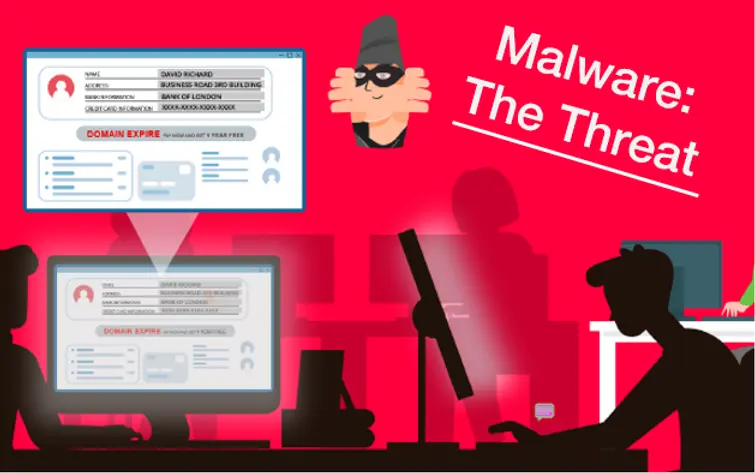What is Malware?
Malware, or malicious software, is an overarching term referring to any program or code designed to cause harm to computers and networks. The main intention of these attacks is typically financial gain or access to confidential data, such as customer information.
Common Types of Malware Virus
Viruses typically target program files or personal files, self-replicating upon execution to spread further through the device or network.
Trojan Horse
As the name suggests, a Trojan Horse is made to appear as a completely different and innocent file, like a film download on a torrent website or an attachment in a social engineering email.
Worm
Worms are designed to replicate themselves to spread throughout the network, similar to viruses – the difference being that worms don’t require a program to attach themselves to in order to spread.
Spyware
This term refers to programs that ‘spy’ on the user, gathering information about their computer and what they use it for without their knowledge.
Ransomware
Ransomware makes a user’s data or device inaccessible through the use of encryption or screen lockers before demanding a ransom payment for their return.
How to Prevent
Some malware types have specific delivery and attack methods that, in turn, have specific preventative measures, but overall avoiding a malware infection just calls for some basic online safety. Malware is most commonly delivered to users via social engineering emails – to stop yourself falling victim to these, make sure you don’t click on any links or download any attachments from a suspicious sender. These criminals may also use manipulation to get enough information from you that they can access without brute force, so be conscious of how much you share. A more classic approach to hacking is password cracking, which can give criminals access to systems where they can then deploy their malicious software. Ensure your passwords are all complex and unique, meaning each password includes a variety of character types and isn’t used for more than one account. Finally, stay vigilant when using the internet and avoid falling into habits of ‘careless browsing’, even in your personal time. Anything from using public Wi-Fi, to clicking an online advert, or even misspelling a website URL could result in your device becoming infected.
To find out more about how to protect your business against these Malware techniques, please see our cyber security awareness training services.
Sources: Newtec